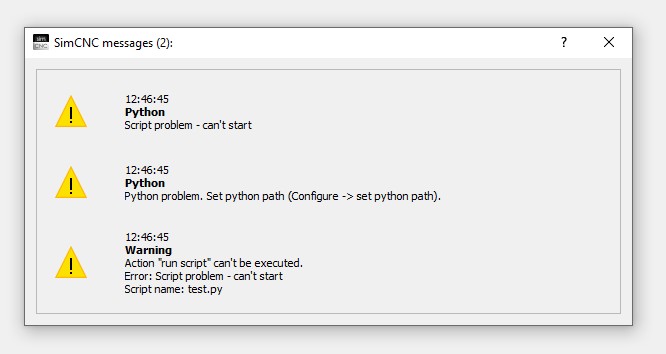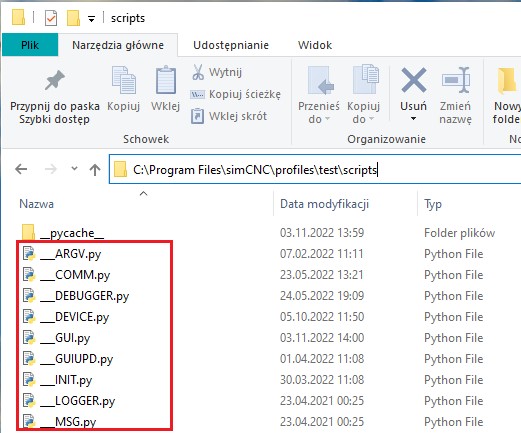The main question is, what did you do that caused this problem?
This error occurs when:
1. You want to run simCNC from a copy of the simCNC folder.
By making a copy of the entire simCNC folder, simCNC loses access rights to the files.
To fix this, you must manually give access rights (look at the video).
2. You imported a simCNC profile from another computer.
To fix this, you need to manually set the path to Python correctly.
This can be done from simCNC using the "Set Python Path" function.
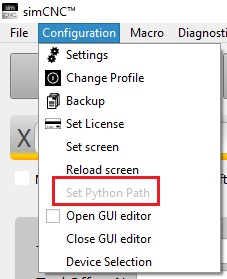
For example, my path to Python is C:\Users\wojtek\AppData\Local\Programs\Python\Python310\python.exe
The path is saved here: C:\Program Files\simCNC\python\pythonInstallationPath
3. Python is not installed or does not work correctly.
To fix this, you can reinstall simCNC or reinstall Python.
4. The test.py file has been deleted.
To fix this, you can reinstall simCNC.
5. After simCNC started, changes were made to the files shown below:
[video width="1920" height="1200" mp4="https://en.cs-lab.eu/wp-content/uploads/2023/03/video-2022-11-03-13-52-25-709.mp4"][/video]
[Source:] The text was created by CS-Lab’s Technical Support section for CSMIO/IP users.
Was this article helpful?
That’s Great!
Thank you for your feedback
Sorry! We couldn't be helpful
Thank you for your feedback
Feedback sent
We appreciate your effort and will try to fix the article